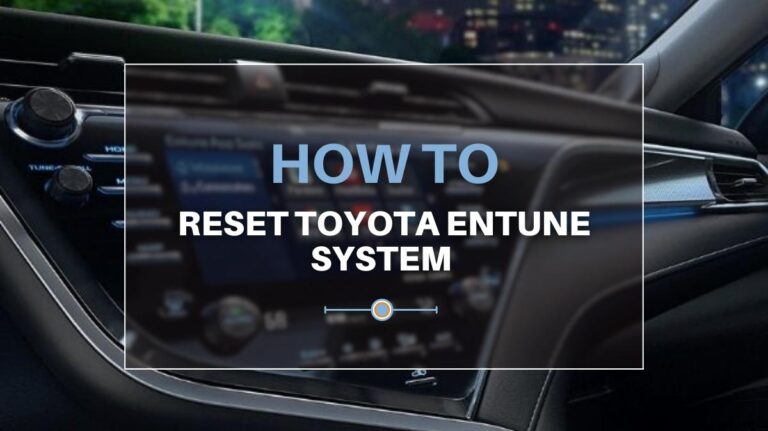When it comes to your Toyota, resetting your Toyota Entune system needs to be one less thing to worry about.
If you’re a self-acclaimed technician, then figuring how to reset Toyota Entune system will be a walk in the park.
There are many significant advantages to the Entune system, including more straightforward navigation, more accessible access to your GPS, easier access to your music playlist, and easier access overall.
The system was designed to allow you to have a safe and smoother drive.
The easy step-by-step guide will assist you in resetting your Entune system in your current Toyota or your new Toyota.
What is an Entune System?
An Entune system is an infotainment system installed into your current Toyota vehicle or your new Toyota vehicle.
This system consists of various tools, features, and applications that allow you to have easy access and connectivity to the range of available features while driving.
You can quickly obtain access to the Entune system through the system’s touchscreen design that You can find inside your Toyota.
The Entune system pairs with your smartphone devices by using the Entune App Suite to download for BlackBerry, Android, and Apple smartphone devices to achieve this convenience.
The Entune system is suitable for Android, BlackBerry, and Apple devices.
The Entune app uses your existing personal data and previous search history, saving you from additional subscription fees.
Changing cold air intake in your Toyota? here are some suggestions for the best cold air intake for Toyota Tundra and Tacoma

What are the Benefits of Using the Entune System?
When using the new Entune system, driving in your new Toyota is smoother, and the system allows for an overall better connection between devices and systems.
The new tools built into the Entune system allow you to communicate better, select your favorite music playlist, and answer calls while driving.
This system is easy to use, easy to connect, and easy to navigate; you don’t need to be a tech guru to figure it out.
How Do I Know If It’s Time To Upgrade My Toyota Entune System?
When it comes to upgrading your Toyota Entune system, there are a few things to look out for when the time is drawing near for an upgrade.
Firstly, consider the model vehicle you have.
At times, the Entune system’s functioning depends on whether there are any system upgrades.
Secondly, you know it’s time for an upgrade when you find that you need more from your infotainment system.
For example, upgrading to the latest Entune system will benefit you and offer you a better driving experience if you need an improved navigation system.

Need to know which are the best tonneau covers for Tacoma & tundra?
Easy Steps of How To Reset Toyota Entune System
- Disconnect and remove your smartphone devices from your vehicle’s Bluetooth connection
- Disconnect and remove your vehicle’s Bluetooth connection from your smartphone devices
- Press and hold down the power button. This will automatically restart the audio system.
- Once the audio system is on again, select the “Setup” option
- Then click “General.”
- Scroll down and select the “Delete Personal Data” option and click “Delete.” Keep in mind that this will remove all your personal and stored data on the system
- Once all data is successfully deleted, complete the pairing process from your smartphone devices to your vehicle and from your car to your smartphone devices.
Learn everything about leveling kits in your Toyota.
Steps of How To Factory Reset Toyota Entune
- Select the Apps button, then select the Setup option
- Once you’re on the Setup page, then choose General.
- Select the option that says Delete Personal Data. If this option isn’t available on the screen, scroll further down.
- Select the option Delete
- To confirm your Toyota Entune rest, select the option Yes.
- You have now successfully performed a factory reset on your Toyota Entune system.
Learn to reset the throttle position sensor in Toyota here.
How to Activate a Toyota Entune System
- Ensure that your Toyota has the necessary systems and capabilities for the Toyota Entune system.
- If your Toyota is compatible with the Entune System, download the necessary apps on your smartphone devices.
- Go to the Toyota’s owners page https://www.toyota.com/owners and select the “Join Now” option in the top right corner.
- Complete the registration information as required and select the “Create Account” option
- You will receive an activation link via email. Once you’ve received it, follow the link to activate your Toyota owner’s account.
- Sign in using your email and password and select “Let’s Go.”
- When you’re logged in, enter the VIN for your Toyota and click “Submit.”
- Fill in your zip code, choose your preferred vehicle service dealer, and press “Add Vehicle.”
- Follow the next page and click “Enroll.”
- All the services applicable to your vehicle will be available for you to see
- You can review the opt-ins and select “Continue.”
- Complete your contact information and press “Confirm Order.”
- To view the Terms and Conditions, select “Read Here.” Once you’ve read all the Terms and Conditions and are happy, click the box under “Authorize” and click “Submit.”
- If your vehicle comes with the remote connect function, the following screen will show the authorized user. Press “Submit” to receive an email confirmation and authorization code. Enter this code into your Toyota Entune system to activate the features
Want to give a solid & aggressive look to your Toyota? Check out bull bares here.
Features Of Toyota Entune System
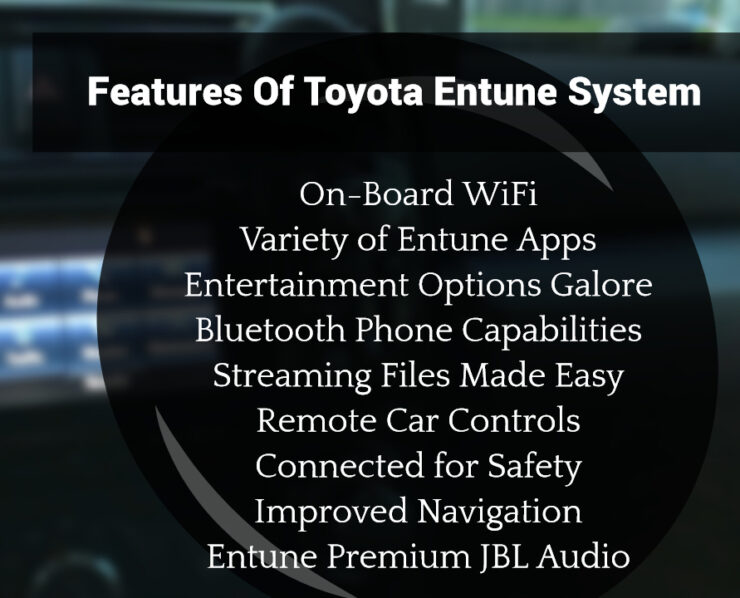
At first look, it looks like every other Entune system. What makes the Toyota Entune system so unique are its amazing features.
It is designed with four buttons on each side of the monitor screen.
Menu, Home, Info, and Audio are found on the left side of the screen, and you can find apps, Seek, Phone, and Track on the right side of the screen.
These buttons are tactile and large, making them easier for you to use while driving.
The 7-inch touchscreen makes it easy for you to view. It comes with a USB port, voice recognition, Bluetooth music streaming, and a hands-free capability.
These features are designed to ensure ease of use while driving.
This feature will notify a response agent in case you were involved in an accident. The agent will then communicate with you directly through the Entune system.
On-board Wi-Fi
This innovative design was meticulously crafted with the primary objective of providing drivers with seamless access to the vast expanse of the internet, affording them the convenience and connectivity they desire, all while they navigate the roads safely and efficiently. You can find more interesting explanations and options on this website.
Entune App Suite
This was designed to give drivers a variety of apps to select from
Entertainment
This feature, paired with the Wi-Fi feature, makes exploring easy and hands-free.
Bluetooth
This feature allows drivers to connect their smartphone devices to enjoy unlimited hands-free options.
Streaming
Thanks to the Bluetooth connectivity feature that allows drivers to navigate streaming hands-free, this can now be enjoyed by drivers.
Remote Car Controls
This is an excellent feature for drivers to communicate with their car’s system.
Safety Connect
Paired with the remote car control feature, drivers can now stay safe at all times and alert emergency services in the case of an accident or emergency.
Improved Navigation
The navigation system is called Scout GPS Link.
This isn’t too different from the regular GPS; however, there are significant improvements with the Scout GPS Link. It keeps drivers up to date with the latest traffic information and updates.
Learn about the best batteries for Toyota here.
The Importance of Resetting the Toyota Entune System
If you’re having trouble with your Entune system, it’s advisable to do a reset. The reset’s importance would be to remove any data causing issues with your Entune system.
You can quickly fix this by doing a factory restart to restore the default settings and allow you to reset your system according to your driving needs.
Tips for Maintaining your Toyota Entune System
To keep your Entune system functioning at its best, it’s essential to do regular check-ups. Below are some tips for keeping your Entune system in good condition.
- Ensure your Entune system is updated to the lasts version
- Always make sure your Entune system is compatible with your Toyota vehicle model.
- Ensure that your Entune App Suite on your smartphone is continuously updated to the latest version
- Make sure that your smartphone and Entune system are connected at all times.
- If you’re unsure about changes to your Entune system, call a Toyota specialist.
- Keep up to date with the latest news about your Entune system to make sure you know any upcoming changes or upgrades to the system.
Common Problems and Solutions for The Toyota Entune System
There are a few common problems when it comes to the Toyota Entune system.
However, there is no need to panic as there are solutions for these problems to ensure your system’s smooth operation.
Bluetooth connectivity
The most common problem is the Bluetooth of the Entune system that tends to disconnect from your smartphone device from time to time.
When this problem occurs, check your Bluetooth settings on your Entune system by going to “Menu,” “Setup,” “Bluetooth,” “Detailed Settings,” and then you will need to verify that your Bluetooth connectivity is on.
You also need to ensure to check the Bluetooth on your smartphone device. Check to see if your Bluetooth connectivity is turned on by following your smartphone device’s simple settings.
If the problem persists, perform a factory restart by disconnecting your smartphone from your system and the system from the phone.
Restart, and repair your smartphone to your system and your system to your smartphone.
Navigation
Navigation on the Entune system tends to malfunction by loading and restarting.
When this happens, know that it’s a manufacturing defect and can be solved by taking it to one of your closest dealers to update the system.
Entune App Suite

It’s essential to always keep your Entune App suite up to date and connected with your phone.
If you encounter a problem with the connection, you can check your smartphone for available updates or perform a factory restart and reconnect.
If you can’t troubleshoot it, then call your nearest dealer for further assistance.
Smartphone operating system updates
As soon as your smartphone runs an operating system update, the Entune system’s chances are likely to disconnect due to this system update.
The Entune system app automatically becomes incompatible with your smartphone device and therefore requires a reconnection so they can be compatible with one another.
It automatically makes the App incompatible with your smartphone.
To fix this problem, you’ll have to follow the settings on your smartphone. You will have to open the Entune App Suite on your smartphone and reconnect with the Entune system.
Toyota Entune 3.0 Problems
Bluetooth Troubleshooting
The Entune 3.0 tends to disconnect from your smartphone device from time to time. If this problem occurs, check your Bluetooth settings on your Entune system by going to “Menu,” “Setup,” “Bluetooth,” “Detailed Settings,” and then you will need to verify that your Bluetooth connectivity is on.
Secondly, you need to make sure that your smartphone’s Bluetooth connectivity is turned on. You can follow the steps in your settings.
If the problem persists, perform a factory restart by disconnecting your smartphone from your system and the system from the phone.
Restart, and repair your smartphone to your system and your system to your smartphone.
Entune 3.0 has trouble connecting to the USB to the iPhone iOS 11 and higher.
This problem affects the GPS link and, unfortunately, cannot be fixed. Toyota is currently working on this problem as it’s considered one of the common problems with the Entune 3.0 system.
Updating your Smartphone operating system stops Scout GPS Link from working.
This is another common problem found with Entune 3.0. As a result of your smartphone running a system update, it automatically makes the Scout GPS Link App incompatible with your smartphone.
To fix this problem, you’ll have to follow the settings on your smartphone. You will have to open the Entune 3.0 App Suite on your smartphone and allow it to run while your vehicle is on.
This is the only way you’ll be able to continue using the Scout GPS Link app on your Entune 3.0 system.
The Bluetooth disconnects from smartphone devices.
A solution for this is to run a factory reset on your Entune system by disconnecting your smartphone from your system and the system from the phone. Restart, and repair your smartphone to tour system and your system to your smartphone.
An adventurer like you should check out the best rock sliders for ultimate safety and protection here.
FAQ’s About How To Reset Toyota Entune System
01. Why has my Toyota Entune system stopped working?
There can be several reasons why your Toyota Entune system has stopped working. Some common causes include software glitches, connectivity issues, or problems with the hardware.
If you are experiencing issues with your Entune system, there are a few steps you can take to try and resolve the issue. First, try restarting your vehicle and checking for any updates to the Entune system. You can also try disconnecting and reconnecting your smartphone to the system.
If these steps do not work, you may need to seek assistance from a Toyota service center or a certified technician who can diagnose and repair any issues with the system.
It is also possible that your Entune system may have reached the end of its lifespan, in which case you may need to consider upgrading to a newer system or replacing the hardware altogether.
In any case, it is important to address any issues with your Entune system as soon as possible to ensure your safety and the proper functioning of your vehicle.
02. Why do I need a Toyota Entune system?
The Toyota Entune system is a multimedia interface that allows you to connect your smartphone with your Toyota vehicle. With Entune, you can access a range of features and services, such as music, weather, navigation, and even social media apps, all from the dashboard of your car.
There are several benefits to using the Entune system. First, it allows you to stay connected while on the go. You can make hands-free phone calls, listen to music or podcasts, and even access your favorite social media apps without having to take your eyes off the road.
Additionally, Entune comes with a range of safety features, such as emergency assistance and roadside assistance, which can provide peace of mind when you’re on the road.
Overall, the Toyota Entune system is a convenient and useful tool that can enhance your driving experience and keep you connected while on the go.
03. What is the Toyota Entune App used for?
You can use the Toyota Entune App Suite to connect your smartphone’s data to your vehicle’s system.
This App provides your vehicle’s system with relevant information like GPS navigation, your phonebook, news updates, important due dates and deadlines, weather updates, your favorite music playlist or radio station, all with just a few buttons.
You can use this App to communicate relevant information to your smartphone devices or vehicle system while driving.
04. Which vehicle models are compatible with the Toyota Entune system?
Android Auto and Apple CarPlay are available with Toyota 2024 vehicle models like C-HR, Sequoia, 4Runner, Tacoma, Tundra, Corolla Hatchback, RAV4, Camry, and the Highlander.
Some older Toyota models may not be compatible with the Entune system, while newer models may come with updated versions of the system with additional features and capabilities.
If you are considering purchasing a Toyota vehicle and are interested in the Entune system, be sure to check the specifications and features of the specific model and trim level to ensure that it comes with the Entune system and the features that you are looking for.
05. How Many Updates Does The Toyota Entune Have?

Toyota Entune has three variations: Entune Audio, Entune Premium Audio with Navigation and App Suite, and Entune Audio Plus.
Entune Audio is designed with connected navigation that requires the use of your smartphone devices. It has a seven-inch touchscreen, making all your options easier to see.
Entune Audio Plus differs slightly with features compared to the basic entry-level Entune Audi. It includes extra features such as navigation apps, satellite radio, and a JBL audio system.
The touchscreen of this model is slightly more giant than the Entune Audio at eight inches.
Entune Audio Premium with Navigation and App Suite is the highest upgrade model out of the lot.
This audio system comes with even more amazing features, including an additional Entune App Suite that makes your connectivity so much easier.
The JBL audio system that comes with this Entune system has ten speakers.
The built-in navigation system takes your driving experience to a whole new level.
Verdict
There’s no better addition than this! With the Toyota Entune system, your vehicle always has the best connection and is more advanced than before.
The new features and upgrades of the Entune system allow you to have better communication, and navigation and enjoy your favorite music playlists without compromising your safety while driving.
The Toyota Entune system is easy to use; you can never go wrong with its simple buttons and features.
You’ll never be left behind because the Entune system retrieves your existing personal data stored on your smartphone to make searching and navigation on the procedure easier.
Related Posts:
- How to Reset Toyota Yaris Maintenance Light in 2024…
- How to Reset Maintenance Light on Toyota Sienna in…
- How to Reset Maintenance Light on Toyota Tundra -…
- How to Change the Battery in a Toyota Key Fob 2024 -…
- How To Turn Off Maintenance Light On Toyota Tacoma…
- How to Reset Maintenance Light on Toyota Prius -…